Recommended
Equipment
Essential equipment and accessories for your remote BMW coding session

This cable connects your computer's Ethernet port to your BMW's OBD2 port, allowing remote coding access.
View on Amazon
Most modern laptops don't have Ethernet ports. Choose the adapter that matches your USB port type.
Which port does your laptop have?

USB-C
(oval, reversible)
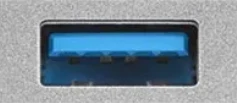
USB 3.0
(rectangular)

Ideal for garage setups. Extends the ENET cable so you can position your laptop closer to your WiFi router for better signal strength while remaining connected to your vehicle.
View on Amazon
The best option for reliability. Run an ethernet cable from your router to your laptop to completely avoid WiFi and ensure the most stable connection for remote coding sessions. This will be connected in addition to your wired OBD Enet vehicle cable.
May require an additional USB to Ethernet adapter.
View on AmazonHave questions about equipment? Contact us for assistance.
Contact Us